O iPhone, since its launch, has revolutionized the smartphone market and continues to be one of the most desired devices around the world. This high demand, combined with the high prices of the latest models, has created a fertile environment for the emergence of counterfeit replicas. These copies, often almost indistinguishable at first glance, can fool unsuspecting consumers into believing they are purchasing a legitimate Apple product.
Why is it Crucial to Check Your iPhone’s Authenticity?
Purchase one authentic iPhone It’s not just a matter of status or preference for a brand; its about security It is functionality. Counterfeit devices often have software flaws, lack of technical support and, most worryingly, may not meet necessary security standards, putting your personal data at risk. Plus, only a genuine iPhone can deliver the full experience Apple promises, with access to software updates, comprehensive technical support, and seamless integration with other Apple products.
How to Identify a Fake iPhone?
In this article, we will cover detailed methods and practical tips for you to check the authenticity of your iPhone. Since check serial number and IMEI on Apple's official website until analyze the quality of the material and operating system functionality, our guidance will help ensure you make a safe purchase. Buying an iPhone should be a safe and satisfying decision, free from the risks associated with counterfeit products.
By following our comprehensive guide, you will not only be able to protect your investment but also help combat the fake device market, which harms consumers and legitimate businesses. Stay with us to find out how to ensure your next iPhone is a genuine 100%.
Check the Serial Number and IMEI:
Identify if an iPhone is original or a replica starts with checking the serial number and IMEI (International Mobile Equipment Identity). These unique numbers serve as an official identification of each Apple-issued device. To find this data on your iPhone, follow these steps: open the settings, go in General and select About. Here, you will find both the serial number and IMEI.
After writing down these numbers, visit Apple's official website in the Coverage Check. Enter the serial number or IMEI to see if it matches Apple's records. If the data is confirmed by the website, you have a strong indication that your iPhone is authentic. Remember, the consistency of this information with that recorded by Apple is crucial to confirming the authenticity of the device.
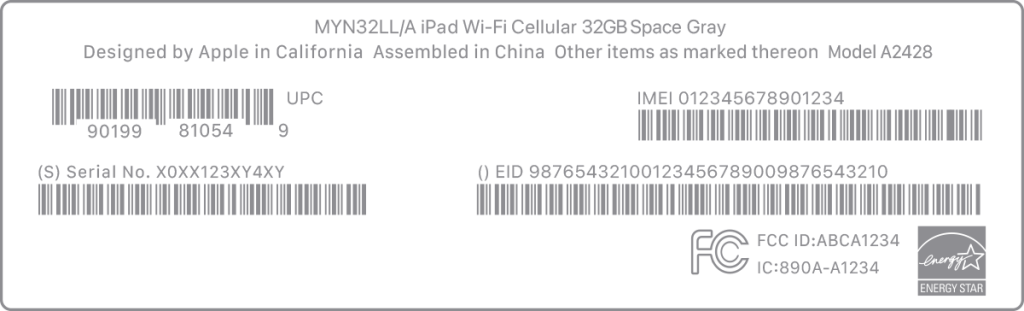
Product Packaging and Material Analysis:
The quality of the iPhone's packaging is a significant indication of its authenticity. Original iPhones come in high-quality cases with a fine, detailed finish. Check that the Apple logo on the box is clear and correctly aligned. Additionally, all new iPhones include original accessories such as the charging cable, power adapter and EarPods, all featuring the Apple logo in a discreet and elegant way.
As for the device itself, look at the quality of the material and the accuracy of the assembly. A genuine iPhone has an impeccable finish, with no irregular spaces between the joints. The Apple logo on the back of the device should be smooth to the touch and perfectly aligned. Attention to detail is a defining characteristic of Apple products, so any sign of sloppy assembly or low-quality materials could be a red flag that the iPhone is fake.
Operating System and Features:
One of the clearest indications of a Original iPhone is the operating system iOS. iOS is exclusive to Apple products and comes with a number of features that are not found in counterfeit copies. To check the authenticity of the operating system, see if your iPhone receives regular software updates directly from Apple, a service that is not available for non-authentic devices.
Furthermore, original iPhones have exclusive features such as Face ID, which allows the phone to be unlocked through advanced facial recognition, and the 3D Touch, which responds to different levels of pressure on the screen. If these features are missing or not working properly, it could be a sign that the iPhone is fake. Also check the App Store: only authentic iPhones have full access to Apple's app ecosystem.
Price and Point of Sale:
Price is often a strong indicator of an iPhone's authenticity. Significant price discrepancies, especially if the iPhone is being sold well below market price, could indicate that the device is a replica. It's important to be wary of offers that seem too good to be true, as they often are.
When it comes to buying an iPhone, choose authorized points of sale or directly from Apple's physical or online stores. Buying from authorized and trustworthy resellers ensures that you are purchasing a legitimate product, with adequate warranty and technical support. Avoid buying iPhones in informal markets or from sellers who do not offer a guarantee or proof of product authenticity.

Compare with a Known Model:
One of the most effective ways to identify a fake iPhone is to compare it to a model known to be genuine. If possible, place both devices side by side and carefully note the differences. Check details such as the quality of the display, the response to touch, the arrangement of the icons and the quality of the cameras. Genuine iPhones display vivid, accurate colors, while counterfeit devices often have a distorted, less detailed color palette.
Also pay attention to the weight of the devices; Genuine iPhones have a specific weight that is often different from fake models due to the use of different materials. These subtle, although small, differences are crucial indicators of authenticity and can help you avoid being fooled by replicas.
FAQ
How to be sure the iPhone is original?
To be sure that an iPhone is original, check the serial number and IMEI by going to “Settings” > “General” > “About” and confirm this data on Apple's official website on its coverage check page. Also, make sure your device receives software updates directly from Apple and that unique features like Face ID and 3D Touch are present and working properly.
How do you know if your iPhone is counterfeit?
An iPhone can be considered counterfeit if it presents discrepancies such as an operating system that does not receive updates directly from Apple, inferior build quality (cheap materials or imprecise assembly), and the absence of exclusive features such as Face ID and 3D Touch. Prices that are significantly lower than those charged on the market are also a strong indication of counterfeiting.
How do you know if the iPhone is original by the handwriting?
Checking an iPhone by letter refers to the last character of the model number, which can indicate the market the iPhone was originally intended for. For example, a “B” at the end of the model suggests that the device was made for the US market. This information is usually not enough to verify authenticity on its own, but it can be useful additional information.
How to see if the iPhone has an original part?
To check whether an iPhone's parts are genuine, look for signs of high-quality assembly and materials that meet Apple's standards. Furthermore, the operation and quality of cameras, buttons and other components must be in line with what is expected from Apple products. In cases of suspicion, taking the device to an official Apple store or an Apple-certified technician can clarify whether the parts are original or replaced.
Now that you're equipped with valuable information on how to identify a genuine iPhone and avoid falling prey to counterfeit devices, we'd love to hear about your own experiences. If you've ever been in the situation of purchasing an iPhone that turned out to be fake, or if you have additional tips on how to verify device authenticity, share your stories in the comments below.
Conclusion
The importance of paying attention to details cannot be underestimated when it comes to identifying a genuine iPhone versus a fake. As we have seen, replicas can not only deprive you of the full functionality and security offered by an authentic device, but also put your personal data at risk. Therefore, we encourage all buyers to carefully check the authenticity of their iPhones before completing their purchase.
Remember, investing a little time in checking can save you a lot of trouble in the future. Be vigilant and always prefer reliable points of sale. By following the guidance in this guide, you will be well equipped to make a safe and informed purchase. Share this article and help others make informed and safe choices in the world of technology.
Your contribution may help other readers avoid scams and make more informed choices in the future. Also, if you found this guide helpful, please consider sharing it on your social media so more people can benefit from this vital information. Together, we can create a safer and more informed community!



