We would all like to be able to record the screen of our Android cell phone. However, interestingly, unless we have a Xiaomi or Huawei phone, there is no built-in function to make such recordings. Therefore, resort to apps to record the screen is the best option.
In this short article, we will show you the main apps to record the screen. They are all lightweight, simple to use and very useful.
4 best apps to record your screen
DU Recorder – Screen Recorder
Launched at the end of 2016 on the Google Play Store, DU Recorder imposes strong competition on the most renowned applications. The tool draws its strength from its floating bubble, providing quick access to screen video recording without having to leave the app in use.
Highly configurable, DU Recorder lets you decide on the quality of videos done.
Full HD resolution, transfer rate, number of frames per second and sound support, all options are configurable according to your needs.
Finally, there are some built-in editing tools that allow you to create animated gifs in real time or instantly transfer videos to your computer over Wi-Fi.
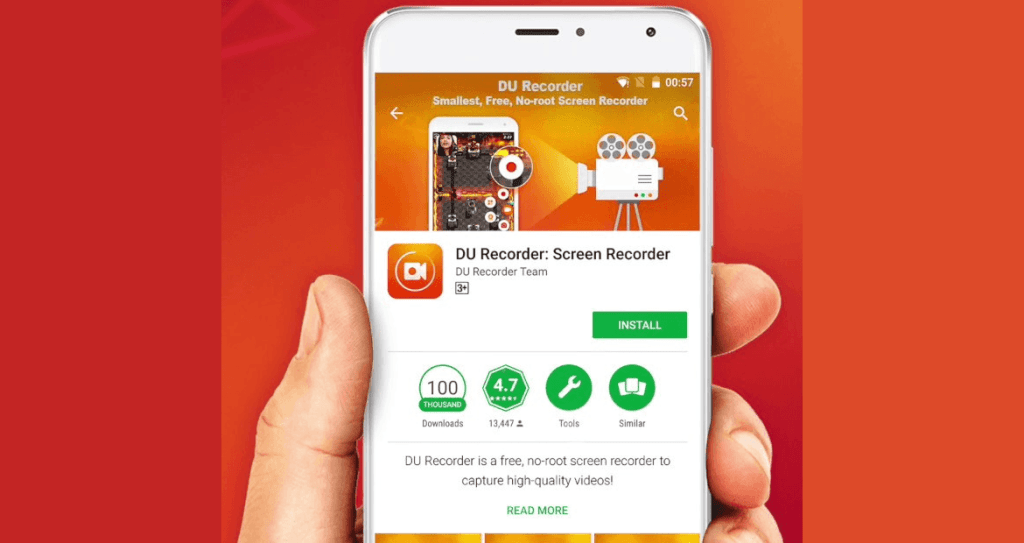
Mobizen gravador de tela
Visually similar to DU Recorder, O Mobizen Screen recorder does a very satisfactory job, as long as we are comfortable watching advertising. The floating bubble facilitates instant video recordings, but also access to gallery and app settings.
Like DU Recorder, the tool allows you to control the Full HD resolution of recordings, the number of frames per second, and the bitrate.
Support for the front camera allows you to use PiP mode, and the built-in editor offers many editing options, supporting trimming videos, adding music, and creating intro.
AZ Gravador de Tela
O AZ recorder Screen recording also features the integration of a floating bubble to quickly access your screen recording options.
In addition to the features traditionally integrated into video capture applications (resolution, IPS, bitrate, sound and support management), the tool offers the possibility of configuring the encoder used in case of green screen problems.
AZ screen recorder borders on perfection as long as you subscribe to the premium version. However, there's no need to dig into your wallet if you aspire to basic use of the app, whose free features are more than enough to take quality captures.
Gravador de tela – XRecorder
Another interesting option for recording your cell phone screen is Screen Recorder. This free app allows you to not only make a video but also broadcast live on platforms like Facebook, YouTube or Twitter.
One of the strengths of this application is its floating interface. Thanks to this, you can record your video quickly and intuitively.
Additionally, the app allows you to save your video in GIF format and edit it directly from your phone, which is especially useful if you don't want to waste time downloading it to your PC.
See too:
Applications to find out what the song is by sound
Application that performs online pregnancy test



