In the digital age, mobile device security has become a top priority for individual users and organizations. Viruses and malware are growing threats that can compromise personal information, cause data loss or even result in significant financial costs. Fortunately, there are several software solutions specifically designed to combat these threats on smartphones. This article explores effective apps for removing viruses from your cell phone, offering users more security and peace of mind.
These apps not only detect and eliminate viruses but also offer a range of functionalities to improve the overall performance of the device. With the increasing complexity of cyberattacks, choosing a reliable application is crucial. Here, we highlight the best apps available on the market, their features, advantages and how they can help protect your device against malicious threats.
Choosing the Right Application
When selecting an antivirus application, it is important to consider the effectiveness, ease of use, and additional security functions it offers. A good virus removal app will not only clean your phone but also prevent future infections.
Avast Mobile Security
Avast Mobile Security is one of the most popular security apps for Android. With over 100 million downloads, it offers a wide range of functionality, including antivirus, app blocking, anti-theft and more. Avast performs regular system scans to ensure that no threats go unnoticed and has a very high virus detection rate, which ensures the security of user data.
In addition to antivirus protection, Avast also offers features like call blocking, cleaning unnecessary files, and a network traffic meter, which helps you monitor and control data usage. This makes it not only a security tool but also a useful utility for optimizing device performance.
AVG Antivirus
AVG Antivirus is another giant in the world of mobile security software. Like Avast, it offers robust protection against viruses, spyware, malware, and other online threats. The user interface is intuitive, making it easy for less experienced users to navigate and use the features.
AVG also stands out for its optimization features, such as battery saver, which extends battery life by closing apps that are not in use. Additionally, its cleaning feature helps free up storage space, improving device performance.
Kaspersky Mobile Antivirus
Kaspersky Mobile Antivirus is known for its excellence in cybersecurity. Provides real-time protection against malware, ransomware and other dangerous threats. Its detection technology is based on one of the most up-to-date malware databases, ensuring your device is protected against the latest threats.
This app also includes features like app blocking and call filtering, which add an extra layer of security. Kaspersky ensures that personal information such as contacts, messages and application data is kept safe from unauthorized access.
Bitdefender Mobile Security
Bitdefender Mobile Security is a market leader when it comes to antivirus technology. It is highly effective in detecting and removing viruses with minimal impact on device performance. One of Bitdefender's distinctive features is “Autopilot”, which suggests security actions according to your device's usual usage and security profile.
Bitdefender also features “App Lock”, which provides additional security for sensitive applications by ensuring that only you can access them with an additional PIN. Additionally, its “Anti-Theft” can remotely locate, lock or erase your device if it is lost or stolen.
McAfee Mobile Security
McAfee Mobile Security is a trusted name in the security industry, offering comprehensive protection against a variety of electronic threats. This app not only protects against viruses, but also offers privacy protection features such as Wi-Fi Security, which analyzes Wi-Fi networks and alerts you to any security risks.
McAfee also offers a “Safe Web” feature that ensures safe browsing by blocking malicious websites and protecting personal data from being compromised. Additionally, it has backup and restore features, which are essential for keeping your data safe even in the event of attacks.
Features and Benefits
In addition to basic virus protection, these applications offer a variety of features that improve the device's usability and security. Features like app locking, file cleaning, and anti-theft protection are just some of the additional benefits they provide. These tools not only clean your device but also optimize its performance, ensuring it runs more efficiently.
Frequently Asked Questions (FAQ)
Q: Can antivirus apps slow down my phone? A: While some apps may have a minimal impact on device performance, many are designed to be lightweight and not significantly affect system speed.
Q: How do I know if an antivirus application is trustworthy? A: Look for apps that have good app store reviews, a solid user base, and a trustworthy developer.
Q: Is it necessary to have an antivirus application on my cell phone? A: Yes, especially if you install apps from unknown sources or browse risky websites. A good antivirus can help protect your device from malware and other threats.
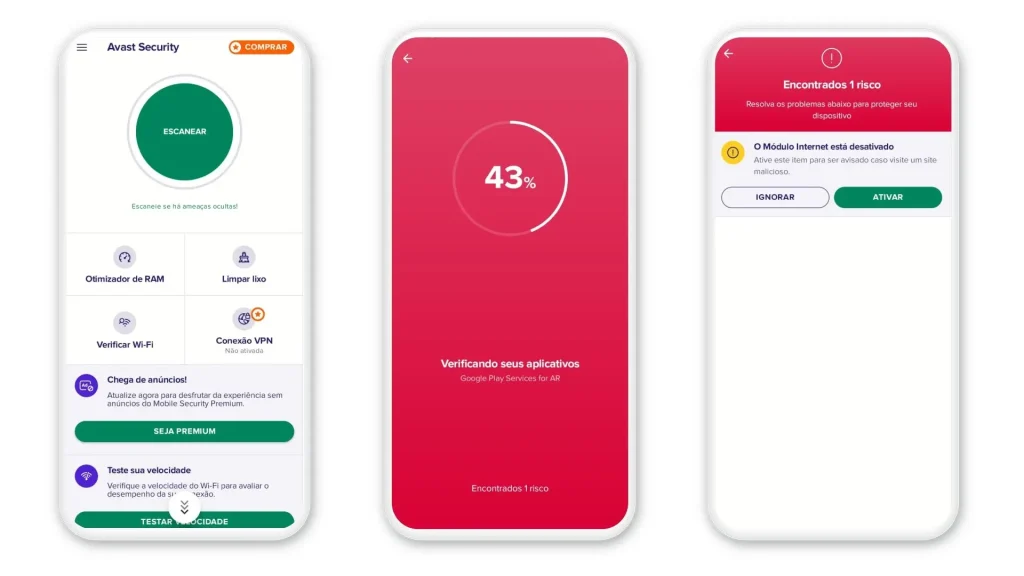
Conclusion
Choosing the right virus removal app for your phone is crucial to maintaining the security and privacy of your personal information. With the options highlighted in this article, you can choose an app that not only protects your device against malicious threats but also offers additional functionality that improves your overall usage experience. Invest in a good antivirus and keep your cell phone safe and optimized.
